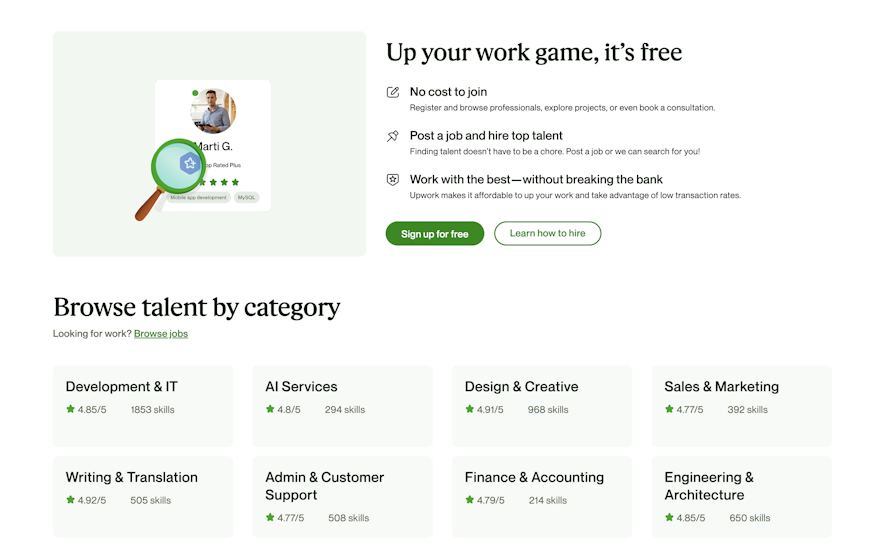Upwork is undoubtedly one of the largest freelancing platforms out there. A publicly traded company with a market cap of two billions, which transferred about 3.8 billions from clients to freelancers. Quite a beast.
About Upwork as a company
Upwork came about after the merger of two other companies: eLance, a freelancing company and O-Desk, a staffing firm. After the merger in 2013, the newly formed company rebranded to Upwork.
The original founders of both companies are all gone now and the company is run by an ex-McKinsey Analyst and long time employee, Hayden Brown.
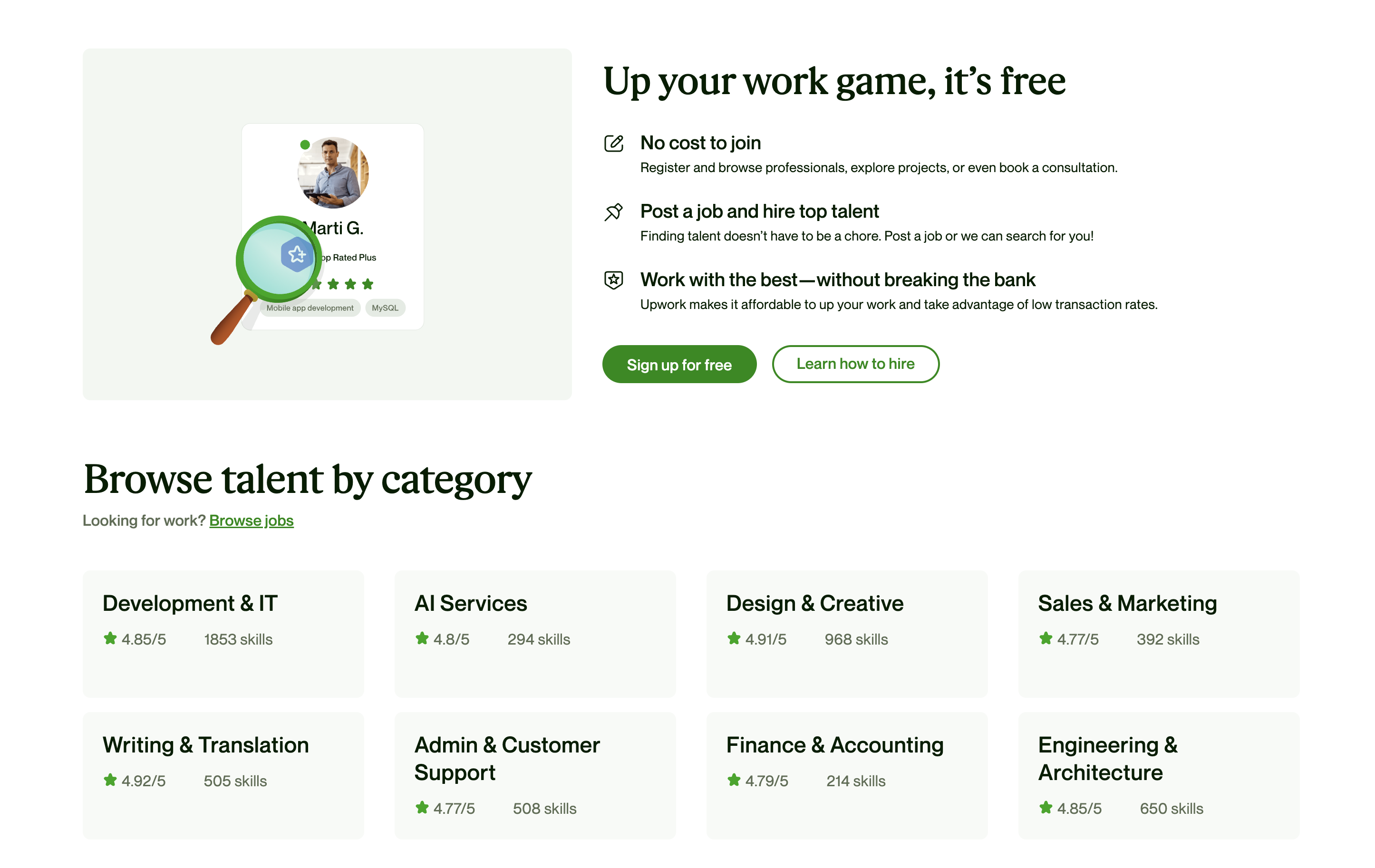
From reading through their investor presentation and exploring their website, one thing becomes clear, Upwork is huge.
They offer an incredible amount of services and products, from the basic freelancing match-making you’d expect, to payroll services!
Upwork has certainly gone upmarket in recent years, offering features and services that enterprises require to be onboarded such as Single Sign-on and consolidated billing and invoicing.
Pricing
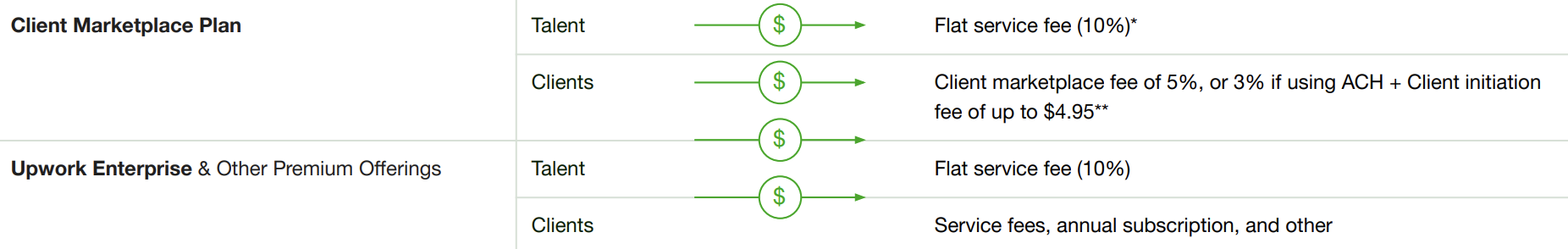
Upwork’s pricing is straightforward, it takes a 10% commission on the freelancer/talent side, and another 5% on the client/purchaser side. A flat 15% fee.
They offer additional premium features to both freelancers and clients such as the ability to see competing bids (for freelancers) and upgrade a job to be featured and more visible (for clients), but this is not required to use the platform.
How does hiring work on Upwork?
Posting a project
This is the traditional way hiring works on most freelancing platforms. First you describe your project in a few words only (the title). Then, you pick a few relevant skills (this helps the freelancing platform find relevant talent who self-assigned themselves those skills).
Upwork then asks you about the size of the project (small, medium or large) and the expected duration of the project in months. Finally you have to answer whether or not you plan to hire that person full-time after the job is completed.
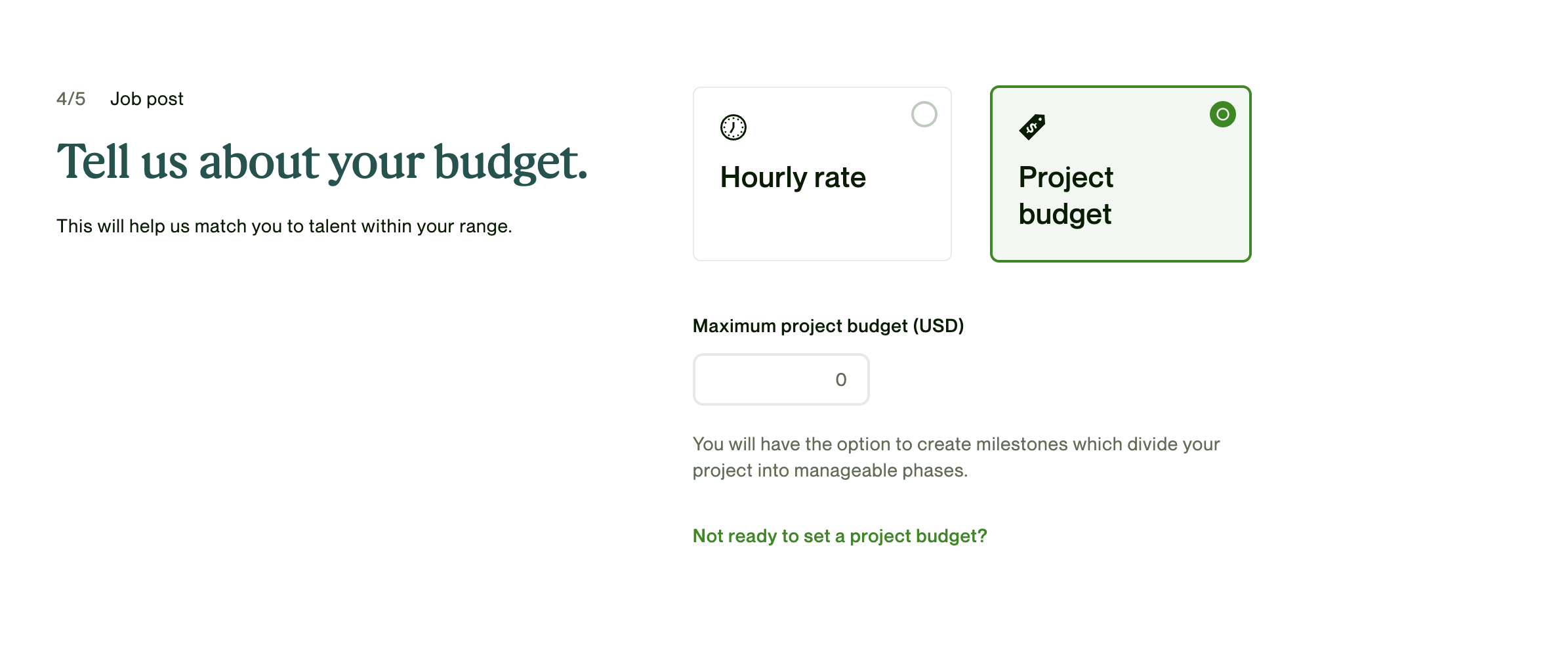
The next step is to indicate if you’d like to pay per hour or on a project basis and set the rate / budget for the project.
Finally, you fully describe your project, attach files if relevant and submit it.
Optionally, Upwork let’s you add optional screening questions that people have to answer in order to apply for your project.
Once applications roll in, you then review the applicants, look at their reviews and portfolio and pick the most relevant talent.
Found someone smart? Then you start working together, either on a per-hour basis or per-project basis.
Browsing through projects
This way of hiring was first developed by Fiverr and it seems later copied by Upwork. Instead of you describing your project, freelancers create projects and tasks they’re able to complete.
Projects will be anything from “Designing a logo” to “Developing a mobile app”.
As a client, you browse through the projects and select the one relevant to you. You can then review previously completed projects (previously designed logos for example), giving you confidence in the quality of the freelancer.
Then, if you want to proceed, you select a project tier, usually something like:
- Starter: 2 logo concepts, unlimited revisions
- Standard: 3 logo concepts + social media pack
- Advanced: 4 logo concepts + favicon
You can then simply purchase the project, give some indications if relevant (for example what kind of business the logo is for) and wait for the result.
Once the work is submitted, you can start an iteration loop with the freelancer to revise the work/design based on your feedback.
This is closer to e-commerce shopping as it does not require as much freelance-client interactions to get started. You’re basically purchasing a pre-defined project.
With larger projects though, this can get very messy though as requirements might not have been clearly specified!
Review & conclusion
When all is said and done, you won’t see much difference between Upwork and the other large freelancing platforms. Fee-wise, they’re also pretty similar and so are their features.
One nice advantage of Upwork is it’s interface. It is nicely designed and easy to use (which definitely isn’t the case of one of it’s largest competitor!).